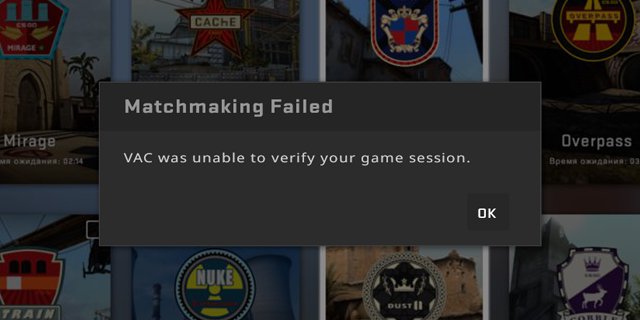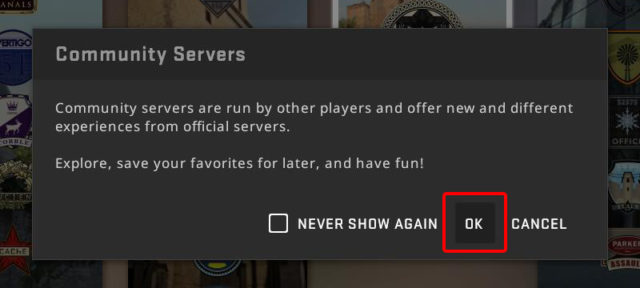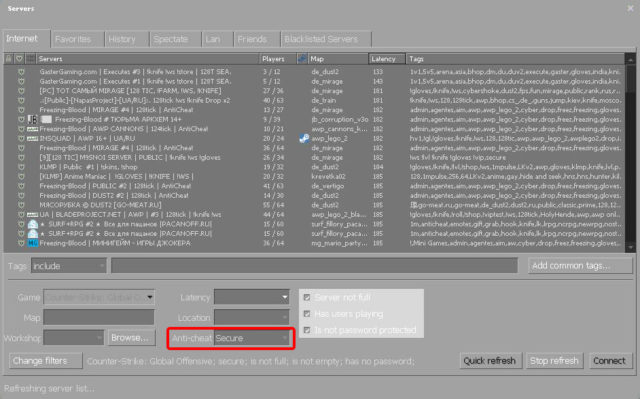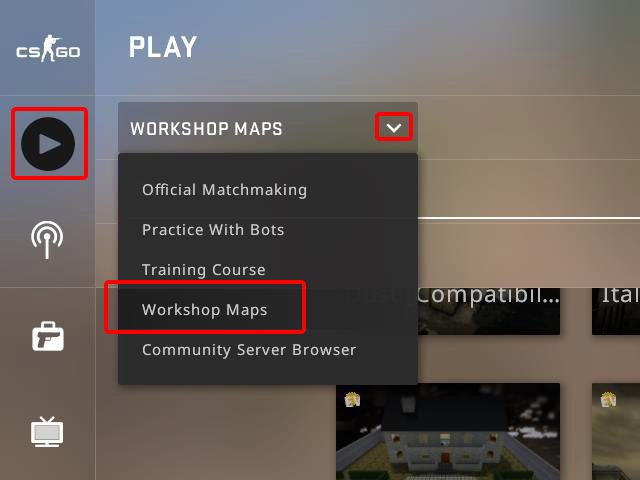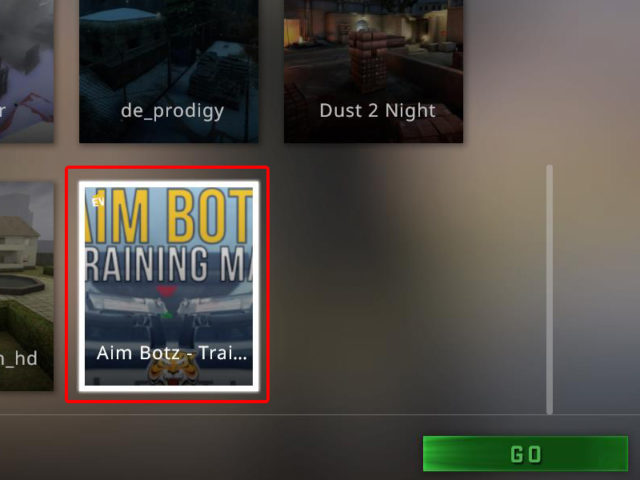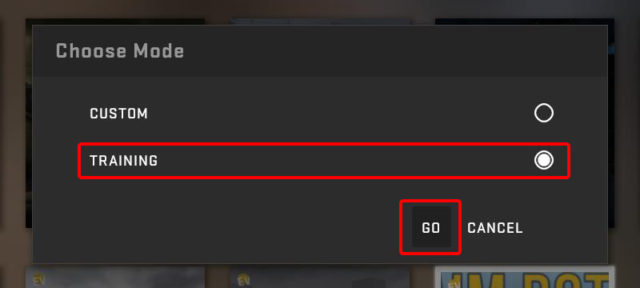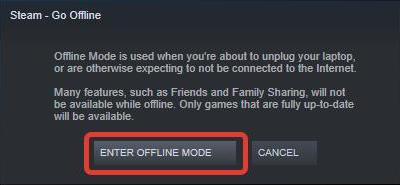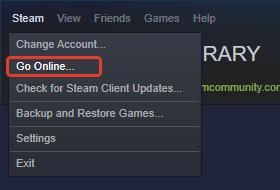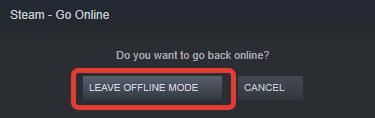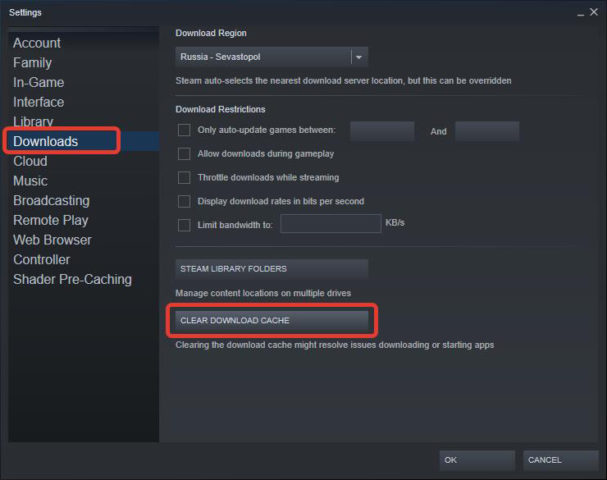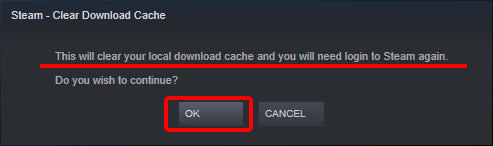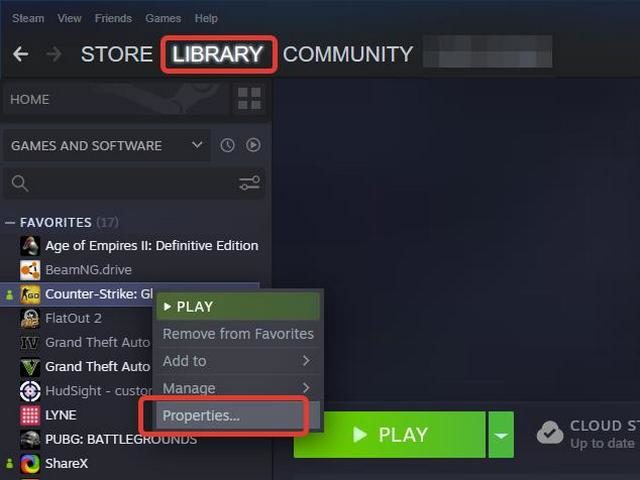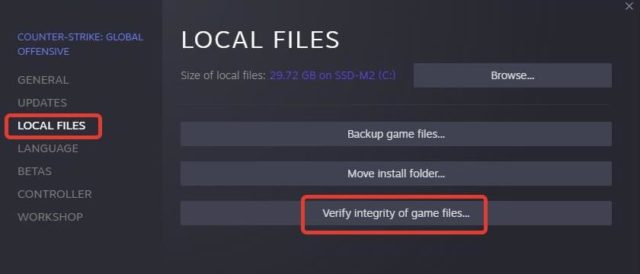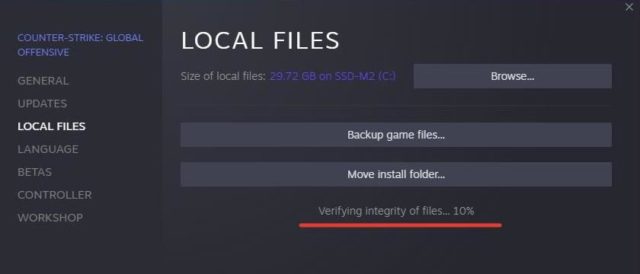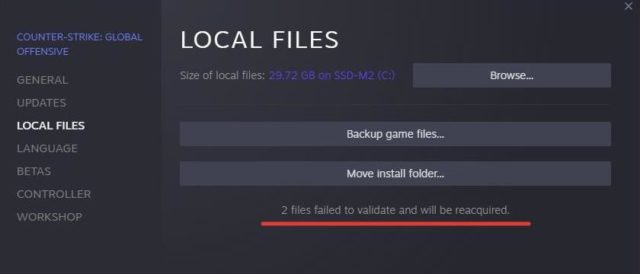Sometimes players complain that they encountered VAC was unable to verify your game session on CS:GO. It is quite annoying because matchmaking will fail once this error happens. You can fix this issue easily and quickly by yourself. Just try the following solutions one by one.
Solution #1: Join any Community server
Solution #2: Start any Workshop map
Solution #3: Switch to Offline and back to Online mode
- Click on Steam in the main menu and select Go Offline…
- Confirm entering offline mode.
- Wait a few seconds while Steam going offline.
- Then click on Steam again and select Go Online…
- Confirm leaving offline mode.
Solution #4: Clear download cache
- Open Steam Settings.
- Select “Downloads” section.
- Click “Clear Download Cache” button.
After that Steam will restart and ask you to re-login into your account.
Solution #5: Verify integrity of game files
Don’t worry if you see “VAC was unable to verify your game session” error message when you want to launch a game like CS:GO. These solutions above are tried by plenty of users and they have fixed the problem successfully. Hope one of the solutions could also be helpful for you.