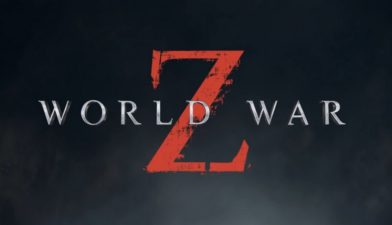- Your save file from EGS is located here: c:\Users\<USERNAME>\AppData\Local\Saber\WWZ\client\storage\
- Open the folder with long name that consists digits and letters, for example, 7e6ff88fcea547e1a8a26760d8571455. The file you are looking for is user_progression.dat.
- Open the Steam Cloud directory for World War Z: c:\Program Files (x86)\Steam\userdata\<YOUR_STEAM_USER_ID>\699130\remote
- Delete the user_progression.cfg file located in the Steam folder and replace with the user_progression.dat from EGS. Change file extension from .dat to .cfg.
If it does not work, try the method listed in this video: